As a digital nomad, it’s fun to travel the world while working. You get to meet new people, immerse yourself in a new culture, the food, the sights; it’s the perfect work-life balance (at least for me). If there is a stable Internet connection, you are in business anyway. So why not around the world?
Download Skyscanner for cheaper flights everywhere!
You just need to hunt for that cheap flight and you’re good to go. And honestly, my airline of choice is Cebu Pacific. The seat sales are dirt cheap. I’m not even kidding.
Think $30 one-way ticket to Singapore, $25 one-way to Bali, and the $50 round-trip flights to Japan. Just some of the trips I booked for this 2019.
Finding that Myanmar Flight
But upon booking my Singapore ticket, I realized: I’ve always wanted to go to Myanmar.
I met this Czech friend in El Nido who was recounting his experiences in it. He was so passionate about Myanmar’s Bagan sunrise, I thought he was about to shed a tear.
I’m not really sure if he is crying or what. But he really adores the place. I never forgot that up until now. He was THAT impactful!
I am going to Singapore already. So why not book a flight to Myanmar?! The problem is: there are no Cebu Pacific flights to Myanmar. And I don’t even know the airlines that have flights to it. This is where Skyscanner comes in!
Skyscanner?
If you don’t know already, Skyscanner is a global travel search site used by over 80 million people for flights, hotels, and car rental options. They have over 1200 partners worldwide plus an algorithm that scans relevant combinations for the flight details you want to book.
Why bother, you ask? Here are 5 reasons why you should use Skyscanner for your next flight!
Find the Airlines that Fly to Your Destination
With Skyscanner, you just need to key-in the flight details you want to check and it will search almost all the airlines available in the world.

Here, I searched Singapore to Yangon. And it showed these results:

But I want to weigh my options more.
You Can Check The Cheapest Dates to Fly-In
As a digital nomad, my time is quite flexible as to where I can fly-in or out a certain country. We don’t need to actually set it during holidays or weekends because we work anywhere anyway.
It’s an advantage so that we can scout the cheapest days to book. But how to find it? With Skyscanner, it’s just easy. Remember the search option? Just click the date and you will see the cheapest flights with the circle green.

Furthermore, you can check the exact prices by clicking the chart button on the upper right. You can scroll from left to right for the cheapest of the cheapest flights across all the days of the year!

Nifty, right?
Sort Further
But with so many results, clutter is inevitable. It’s time to purge some results for a more focused decision. Luckily, Skyscanner has a Sort & Filter option to narrow down the search results. Just click “Sort & Filter” on the upper right.

And then, you will see the options you can tinker.

For me, I just want to fly directly for shorter travel time and cheaper airfare. So I chose that. As for the time, I prefer flying after 3 PM so that I don’t have to adjust my work schedule because I usually work between 6 AM – 3 PM (GMT +8).
And I sorted by price. You can also sort by Duration, Rating, Outbound Take Off Time, and Outbound Landing Time. So from 146 results, I just now have 4 options.

With this, clearly, you know what I chose.
Push That Bell Button
After scouting for flights, it might still be expensive although it’s the cheapest today. I mean prices go up and down every single day. We don’t have control over these prices, but Skyscanner can at least inform you.
This is where the Bell Button at the upper right comes in handy. Just push that bell button at the upper right.

Afterward, you will create a price alert when there are changes for the fares. With this, you will get periodic alerts so that you can purchase the right flight at the right moment.

Bonus: For the Undecided, Check Flights “Everywhere”
There are points in our lives where we don’t know where to go. I’m sorry. But this is not the blog post to tackle your existential issues. But if you just literally don’t know where to go, Skyscanner can help you with just that.
For me, after my Myanmar trip, I don’t really know where to go next. So what I did is to use the “Search Everywhere” option of the app to spot the cheapest locations I can go to.
Just search for new flights again, and choose “everywhere” in the drop-down menu.

Results:

That’s how I knew that Thailand was the next place to go because the flights are so cheap. So I booked for Thailand.
But my company just told me that we will be sponsored to go to Running Remote 2019 in Bali, the largest freelancing and remote working event in 2019.
Glad I booked for a really dirt-cheap price. If not for Skyscanner, I would’ve felt bad for the wasted money. And besides, because of Skyscanner, I got a low-cost flight from Yangon to Bali.
This is my Skyscanner experience. It’s certainly a must-have tool for your travel plans this 2019. Ready for your next flight? Download Skyscanner for cheaper flights everywhere!










4 Comments
just cause 3 cheats
3rd August 2019 at 5:51 pmThis does interest me
Long Hairstyles
20th November 2019 at 7:31 amAdmiring the commitment you put into your site and in depth information you present. It’s awesome to come across a blog every once in a while that isn’t the same old rehashed material. Excellent read! I’ve saved your site and I’m including your RSS feeds to my Google account.
Hairstyles
22nd November 2019 at 5:28 amHey! This is my 1st comment here so I just wanted to give a quick shout out and say I genuinely enjoy reading your posts. Can you suggest any other blogs/websites/forums that go over the same topics? Thanks for your time!
BitbitPH
25th November 2019 at 2:31 amI love Cebu. I miss Bantayan Island. I’ll be going back next year to the Philippines